

— Blogs —
—Products—
 Consumer hotline +8618073152920
Consumer hotline +8618073152920 WhatsApp:+8615367865107
Address:Room 102, District D, Houhu Industrial Park, Yuelu District, Changsha City, Hunan Province, China
Technical Support
Time:2024-10-07 09:26:13 Popularity:3081
In the fields of industrial automation and the Internet of Things (IoT), RS485 sensors are favored for their long-distance transmission capabilities, strong resistance to electromagnetic interference, and multi-node connectivity. This article will provide a detailed explanation of how to combine RS485 sensors (powered by DC12V) with data collectors (also powered by DC12V) to efficiently and securely transmit data to servers or cloud platforms using various communication methods such as 3G/4G/5G, Ethernet, and WiFi, and employing protocols like MQTT, HTTP, TCP/IP, UDP, and JSON for remote monitoring and analysis.
An RS485 sensor is a device that utilizes the RS485 communication protocol, widely used for measuring various physical quantities in industrial environments, such as temperature, pressure, and force. Its advantages include long-distance and multi-point communication capabilities, as well as high resistance to electromagnetic interference, making it suitable for complex and dispersed industrial sites.
A data collector, or gateway, serves as a bridge between field sensors and remote servers. Modern data collectors not only support traditional wired connections (such as RS485) but also integrate wireless communication modules like 3G/4G/5G, Ethernet, and WiFi to ensure flexibility and reliability in data transmission.

- MQTT (Message Queuing Telemetry Transport): A lightweight publish/subscribe messaging protocol, particularly suited for low bandwidth, high latency, or unreliable network environments, making it a preferred choice for IoT applications.
- HTTP/HTTPS: Standard protocols for web data transmission, suitable for scenarios requiring direct interaction with web services.
- TCP/IP: The foundational protocol of the internet, providing end-to-end data transmission while ensuring reliability and order.
- UDP (User Datagram Protocol): Compared to TCP, UDP is lighter and sacrifices reliability for faster transmission speeds, making it suitable for real-time data transfer.
- JSON (JSON Object Signing and Encryption): Primarily used for security authentication and encryption, can also ensure data integrity and security during interactions with cloud platforms requiring data signatures and encryption.
This article details how to connect RS485 sensors with data collectors through various communication methods and protocols for efficient and secure data transmission to servers or cloud platforms, covering hardware preparation, system architecture, data collection and processing, data transmission and protocol selection, data reception and processing, as well as troubleshooting and maintenance.
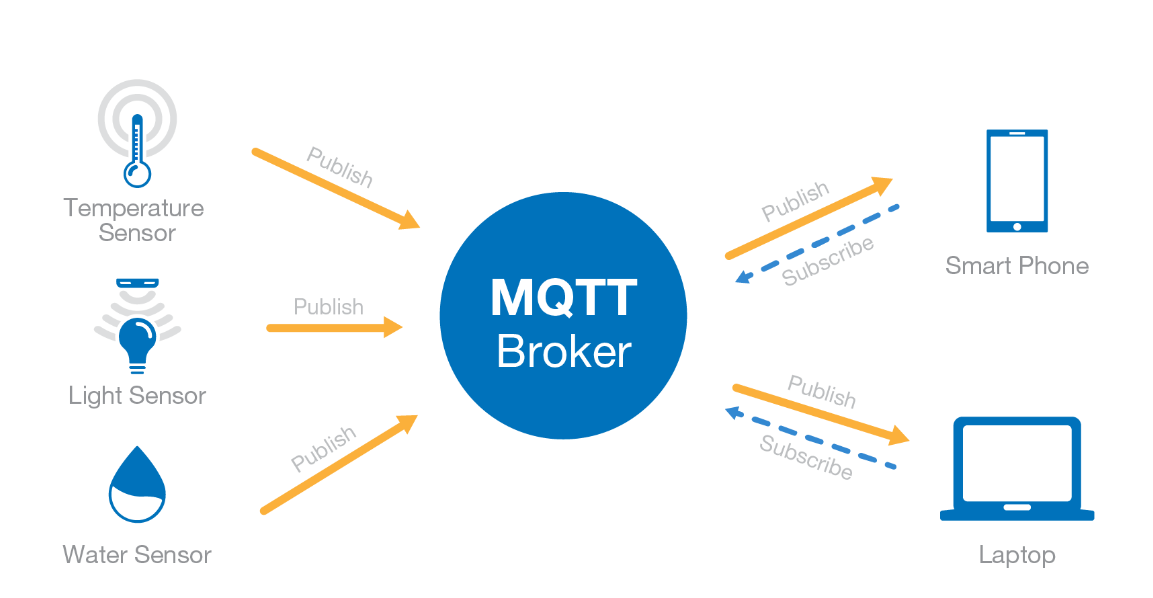
- Choose a sensor supporting the RS485 communication protocol based on application requirements (e.g., temperature sensor, humidity sensor, soil moisture sensor, solar radiation sensor, light sensor).
- Provide a DC12V power supply with an appropriate power adapter.
- Connect the sensor to the data collector via the RS485 interface.
- Select a data collector or gateway that supports necessary communication protocols (MQTT, HTTP, TCP/IP, UDP, etc.).
- Ensure the data collector or gateway has stable network connectivity (wired Ethernet, Wi-Fi, 3G/4G/5G) to select the appropriate communication method based on the site environment.
- The data collector must also support the RS485 interface to read sensor data and the chosen communication protocols.

- Provide a stable DC12V power supply for both the sensor and data collector, either using separate power adapters or drawing power from the data collector if supported.

- Use RS485 connection wires to link the sensor to the RS485 interface of the data collector, ensuring correct polarity (A wire to A terminal, B wire to B terminal).

- Choose a reliable server or cloud platform capable of receiving and processing sensor data.
- The selected server or cloud platform should support MQTT, HTTP, TCP/IP, UDP, and JOSE formats, along with appropriate security measures to protect data privacy.
- Provide DC12V power to both the RS485 sensor and data collector. If the data collector supports powering the sensor, consider drawing power from it to minimize the number of power lines.
- Ensure the power supply is stable to avoid damage from voltage fluctuations.
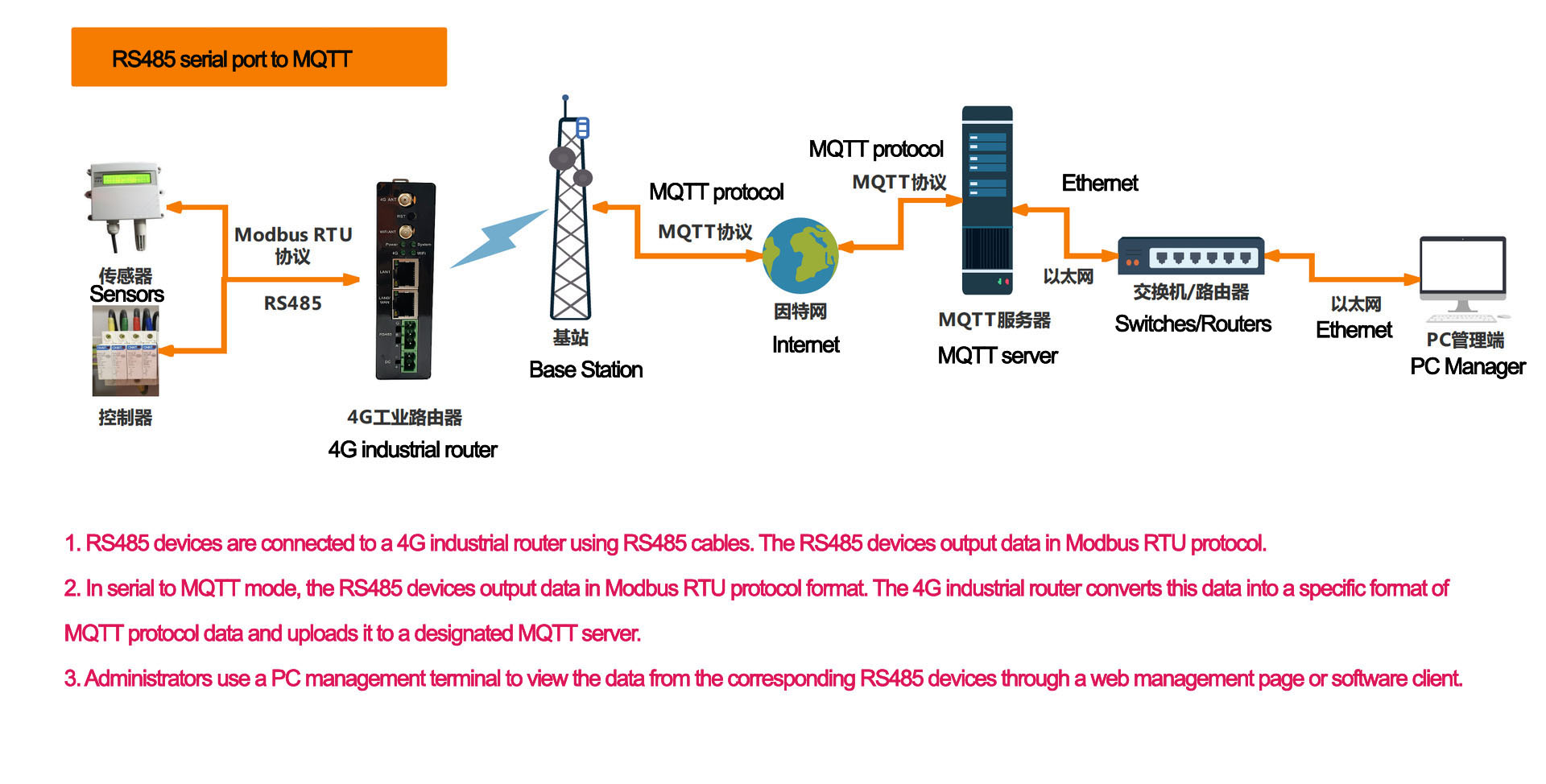
- Use RS485 cables to connect the sensor to the data collector's RS485 interface, ensuring correct polarity.
- Connect the data collector to the appropriate communication network (3G/4G module, Ethernet port, WiFi antenna) based on the selected communication method.
- Configure the data collector with the Modbus communication protocol based on the sensor's data sheet.
- The data collector sends query commands through the RS485 interface and receives response data from the sensor.
- The built-in software or firmware of the data collector is responsible for parsing sensor data and converting it into a suitable format (e.g., JSON, XML).
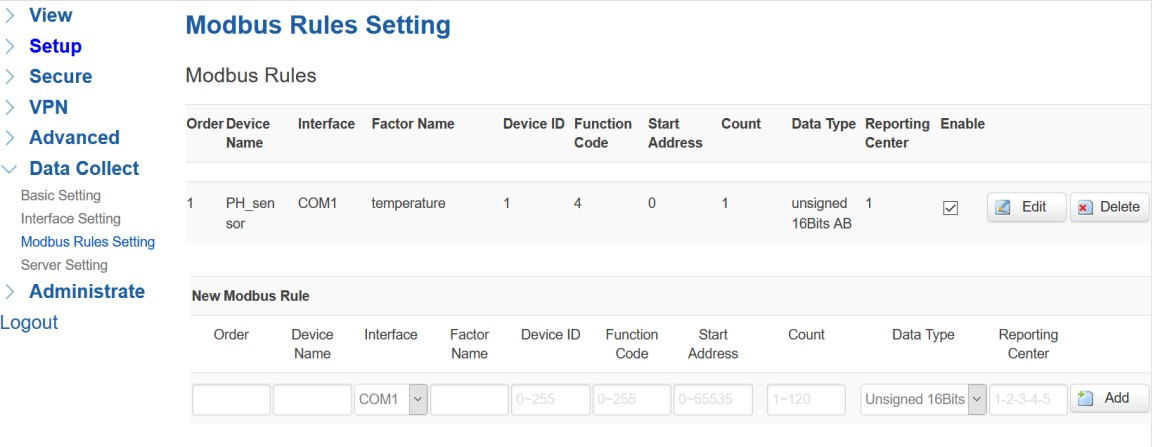
- Before transmission, the data collector may need to preprocess the data, including data validation, format conversion, and data compression.
- The preprocessed data will be packed into data packets, ready for transmission via the selected communication protocol.
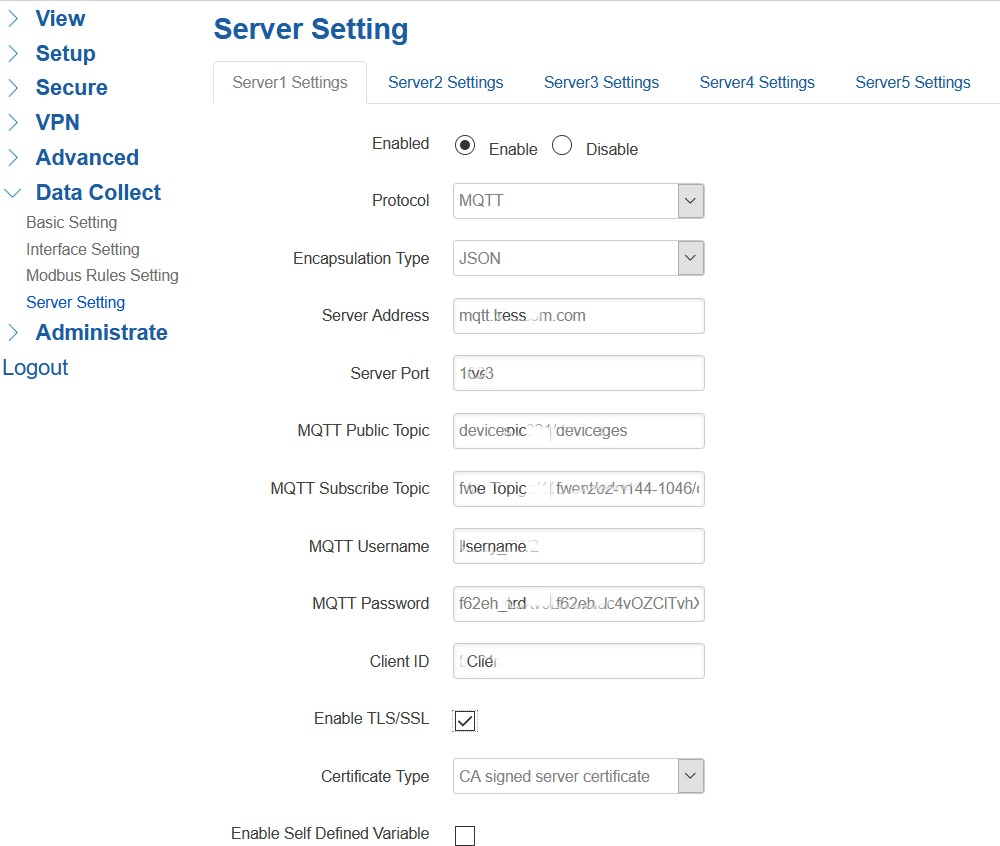
- Choose the appropriate communication method based on the site environment and data transmission requirements. For instance, use Ethernet where wired access is available, WiFi where wireless coverage is good, and 3G/4G/5G for areas with poor wireless connectivity.
- For remote or mobile scenarios, wireless technologies (e.g., Bluetooth, Zigbee, LoRa) can transmit data to intermediate devices (e.g., smartphones, LoRaWAN gateways, embedded systems), which then upload data to servers or cloud platforms.
- Select suitable communication protocols based on server or cloud platform requirements.
- MQTT for low-power, low-bandwidth IoT scenarios.
- HTTP for reliable transmission with higher bandwidth needs.
- TCP/IP and UDP for lower-level network communication support.
- JSON for data encryption and signing to ensure security.
- Configure the data collector's communication protocol parameters per server or cloud platform requirements, including IP address, port number, username, and password. Ensure consistency in communication protocols between the data collector and the server/cloud platform for proper data transmission.
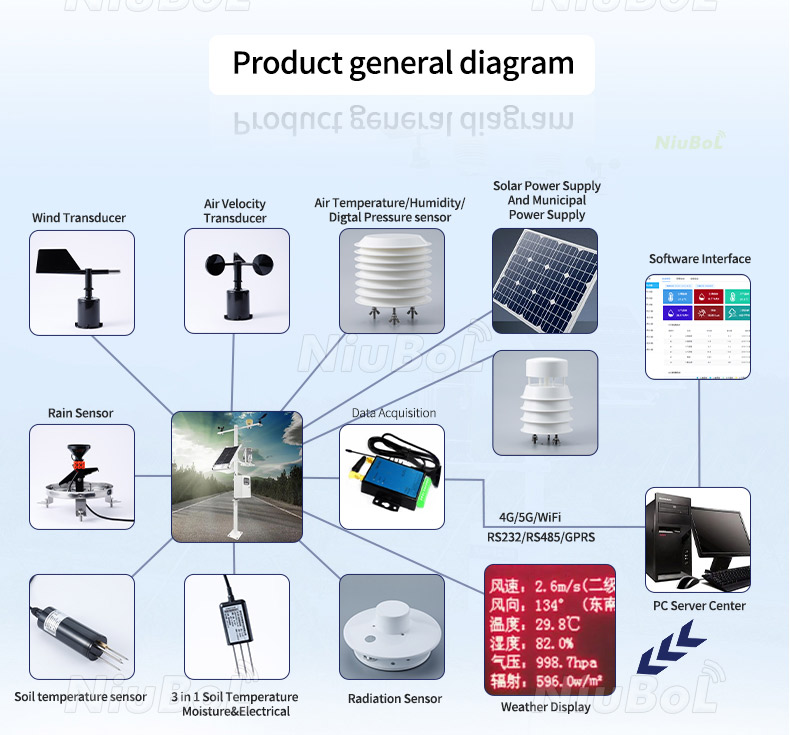
- The data collector transmits the parsed and converted data packets to the server or cloud platform based on the selected communication method and protocol.
- Using MQTT, the data collector connects to the MQTT broker as a client and publishes data to specified topics.
- With HTTP, the data collector sends HTTP POST requests to the server, including data packets in the request body.
- For TCP/IP or UDP, the data collector establishes connections with the server to send data packets as needed.
During transmission, the data collector may encrypt data to ensure security, while also considering reliability and stability through retransmission mechanisms, error detection, and correction techniques.
- The server or cloud platform receives data packets from the data collector according to the selected communication method and protocol.
- For MQTT, the server subscribes to the relevant topics to receive data.
- For HTTP, it processes HTTP POST requests and parses the data in the request body.
- For TCP/IP or UDP, it listens on the specified ports to receive data packets.
The server/cloud platform processes the received data packets, which may contain data from multiple sensors, according to predetermined formats.
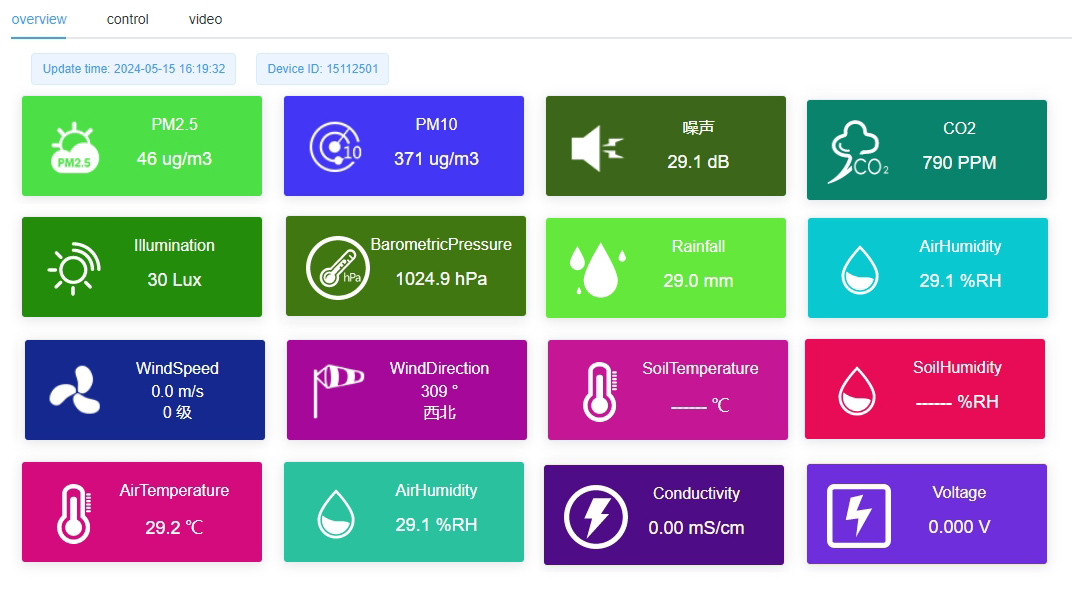
- The server or cloud platform stores received data in a database for subsequent analysis and processing.
- Data analysis tools can be employed to analyze stored data, enabling timely identification of anomalies and appropriate responses.
- Consideration should also be given to data security and backup strategies to prevent loss or corruption.
- The server or cloud platform can further analyze and process stored data, including data cleaning, mining, and statistical analysis. Visualization tools can present the analysis results in charts, reports, etc., helping users better understand and utilize the data.
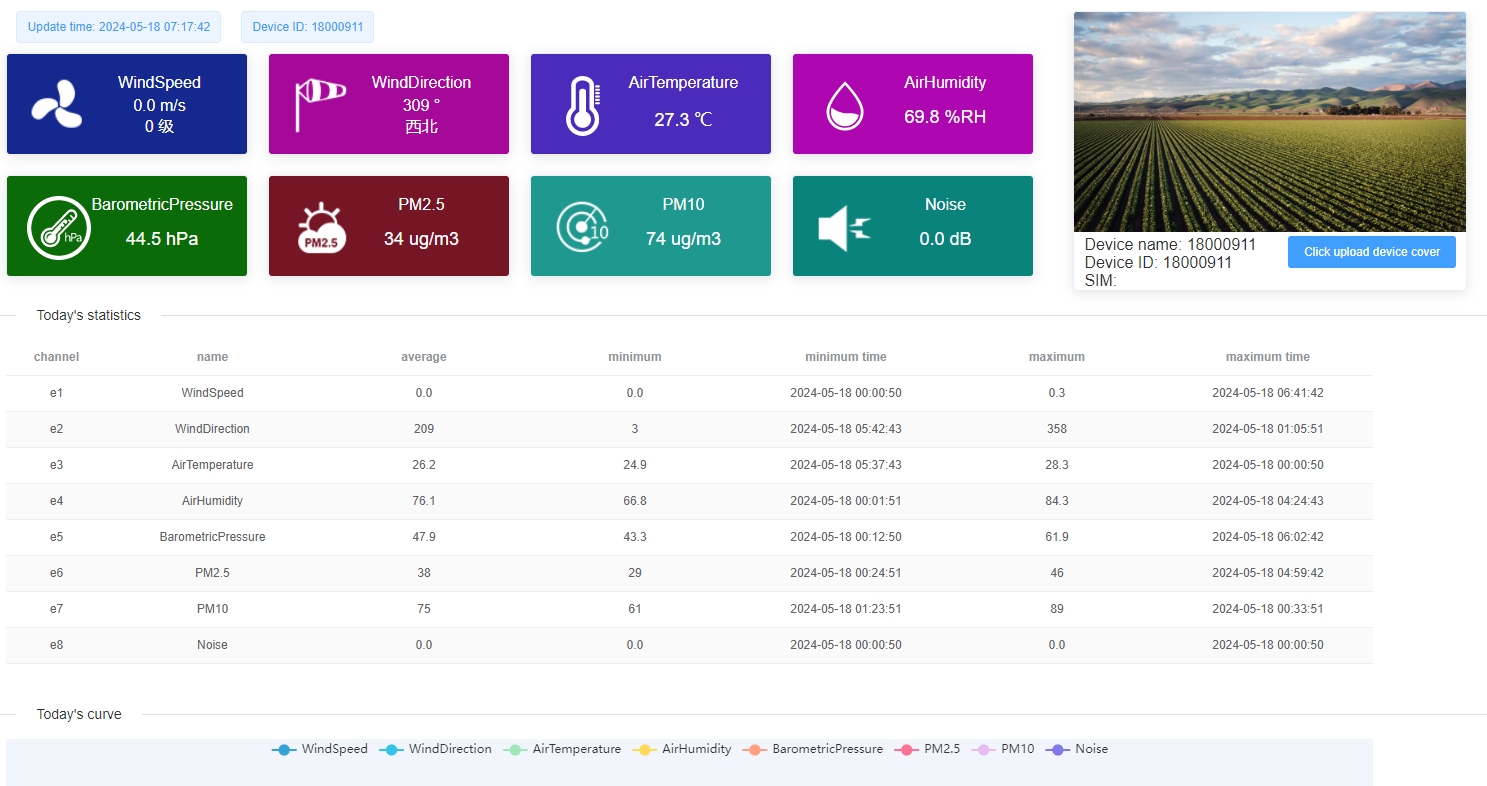
Throughout the data transmission process, various faults and issues may arise, necessitating a comprehensive troubleshooting and maintenance mechanism for timely problem identification and resolution. This includes checking whether hardware devices are functioning properly, ensuring communication lines are unobstructed, verifying protocol consistency, and confirming data format correctness. Regular maintenance and servicing of equipment are also essential to ensure long-term stable operation.
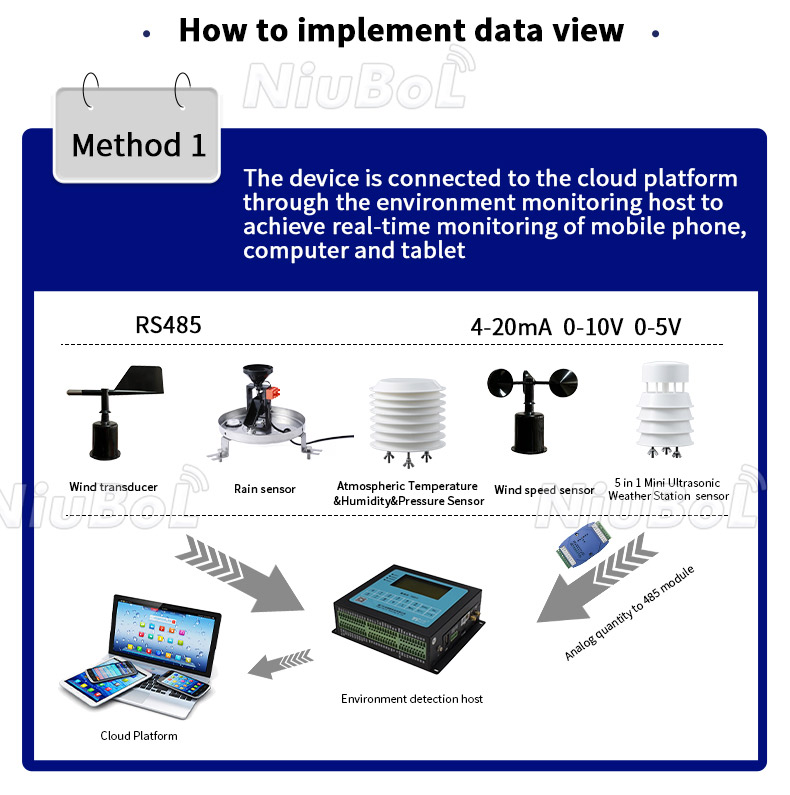
Using Niubol's TR341 data collector as an example, this device supports RS485 interfaces and incorporates various communication modules and protocols. Users can follow these steps for data transmission:
1. Connect the RS485 sensor to the data collector's RS485 interface, ensuring correct power connections.
2. Choose the communication method based on the environment and configure the corresponding communication parameters (IP address, port number, username, password, etc.).
3. Configure MQTT, HTTP, and other communication protocols on the data collector, ensuring proper communication with the server or cloud platform.
4. Start the data collector to begin reading sensor data and send it to the server or cloud platform via the selected communication method and protocol.
5. Receive, store, and analyze data on the server or cloud platform to achieve real-time monitoring and remote management.
By following these steps, we can efficiently transmit data from RS485 sensors to servers or cloud platforms for storage, analysis, and visualization.
In summary, transmitting sensor data to servers or cloud platforms involves multiple steps and components working together. By preparing the hardware, collecting and processing data, configuring data transmission and communication protocols, and managing data reception and processing, reliable data transmission and effective utilization can be achieved.
Reference Links:
1. RS485 Sensor Device Address Change:
https://www.niubol.com/Technical-Support/RS485-sensor-data-transfer-to-server/cloud-platform.html
2. Multiple RS485 sensors connected to an industrial router:
3. Sensor data is uploaded to the cloud platform via MQTT protocol:
4. RS485 interface sensor wiring method:
https://www.niubol.com/Technical-Support/RS485-interface-sensor-wiring-method.html
5. How to connect RS-485 sensor device to PC?
https://www.niubol.com/Technical-Support/How-to-connect-RS-485-sensor-device-to-PC.html
6. How to collect multiple sensor signals when RTU has only one RS485 interface.
https://www.niubol.com/Technical-Support/RTU-How-to-collect-multiple-sensor-signals.html
7. How to Connect NiuBoL Sensor to Thinger IoT Platform via MQTT Protocol
https://www.niubol.com/Technical-Support/NiuBoL-Sensor-to-Thinger-IoT-Platform-via-MQTT.html
8. NiuBoL sensor interfaces with the akenza.io platform via the MQTT protocol
Prev:Soil Temperature and Moisture Sensors
Next:Automatic Weather Station Fault Diagnosis and Resolution Strategies
Related recommendations
Sensors & Weather Stations Catalog
Agriculture Sensors and Weather Stations Catalog-NiuBoL.pdf
Weather Stations Catalog-NiuBoL.pdf
Related products
 Combined air temperature and relative humidity sensor
Combined air temperature and relative humidity sensor Soil Moisture Temperature sensor for irrigation
Soil Moisture Temperature sensor for irrigation Soil pH sensor RS485 soil Testing instrument soil ph meter for agriculture
Soil pH sensor RS485 soil Testing instrument soil ph meter for agriculture Wind Speed sensor Output Modbus/RS485/Analog/0-5V/4-20mA
Wind Speed sensor Output Modbus/RS485/Analog/0-5V/4-20mA Tipping bucket rain gauge for weather monitoring auto rainfall sensor RS485/Outdoor/stainless steel
Tipping bucket rain gauge for weather monitoring auto rainfall sensor RS485/Outdoor/stainless steel Pyranometer Solar Radiation Sensor 4-20mA/RS485
Pyranometer Solar Radiation Sensor 4-20mA/RS485
Screenshot, WhatsApp to identify the QR code
WhatsApp number:+8615367865107
(Click on WhatsApp to copy and add friends)
