

— Blogs —
—Products—
 Consumer hotline +8618073152920
Consumer hotline +8618073152920 WhatsApp:+8615367865107
Address:Room 102, District D, Houhu Industrial Park, Yuelu District, Changsha City, Hunan Province, China
Technical Support
Time:2025-02-16 17:57:41 Popularity:188
Automatic weather stations are pivotal in modern meteorological monitoring, collecting and recording various key weather parameters in real-time, such as temperature, humidity, wind speed, wind direction, atmospheric pressure, and precipitation. This data is crucial for agriculture, aviation, oceanography, and environmental monitoring. To ensure stable operation, users must be adept at troubleshooting. This article provides a detailed overview of common faults in automatic weather stations and their solutions to help users quickly restore functionality.
Automatic weather stations are intelligent devices integrating sensors, data collectors, and communication modules, capable of operating unattended to provide high-precision meteorological data. The main components include:
- Sensors: For measuring temperature, humidity, pressure, wind speed, wind direction, and precipitation.
- Data Collector: Collects sensor data and performs preliminary processing.
- Power System: Provides stable power supply.
- Communication Module: Facilitates remote data transmission.
Here are the common issues encountered with automatic weather stations and how to address them:
Symptoms: Device does not start.
Causes:
- Poor power connection or power supply interruption.
- Monitoring software not installed correctly or configuration errors.
Solutions:
1. Check if the power connections are secure and the supply is normal.
2. Ensure the monitoring software is installed and launched correctly.
3. If the problem persists, restart the computer or replace the fuse.
Symptoms: Inaccurate or zero rainfall data.
- Rain gauge blocked by debris.
- Tipping bucket mechanism stuck or broken.
1. Regularly inspect and clean the rain gauge to remove dust, leaves, or other obstructions.
2. Ensure the tipping bucket moves freely; replace damaged parts if necessary.
Symptoms: Humidity sensor consistently shows 100%.
Causes:
- Dirty or moisture-laden humidity sensor filter paper.
- Sensor response lag in high-humidity environments.
Solutions:
1. Clean or replace the humidity sensor filter paper.
2. Allow some lag time for the sensor in high-humidity conditions; readings should normalize with weather changes.
Symptoms: No pressure data or values significantly deviated from reality.
Causes:
- Fuse in power supply damaged.
- Pressure sensor connection loose or broken.
Solutions:
1. Check and replace the fuse if necessary.
2. Ensure the pressure sensor is securely connected and undamaged.

Symptoms: Data files do not upload to the server automatically.
Causes:
- Communication software not running or network issues.
- Data format not meeting transmission standards.
Solutions:
1. Manually start the communication software.
2. Check network connectivity; reconfigure network settings if needed.
3. Ensure data files match the transmission standards in format and size.
Symptoms: Low or missing wind speed readings, inaccurate wind direction.
- Sensor damage or freezing.
- Wind cups or vane stuck.
1. Check for sensor damage and replace if necessary.
2. In winter, de-ice to ensure free rotation of wind cups and vane.

Symptoms: Increased or unstable data deviations from sensors.
- Sensor wear or aging due to prolonged use.
- Environmental factors like lightning or electromagnetic interference.
1. Regularly calibrate sensors for accuracy.
2. Replace sensors that are old or damaged.
Causes:
- Dust or obstructions on solar panel surfaces.
- Solar panel damage or poor connections.
Solutions:
1. Clean solar panels regularly, ensuring no obstructions.
2. Check solar panel connections; replace damaged parts if necessary.
Causes:
- Battery aging or insufficient charging.
- Power management system errors.
Solutions:
1. Regularly check battery status; recharge or replace when low.
2. Ensure the power management system is functioning to prevent over-discharge.
Causes:
- Hardware failure or software configuration issues.
Solutions:
1. Check power connections and software settings of the data collector.
2. If severely problematic, replace the data collector.
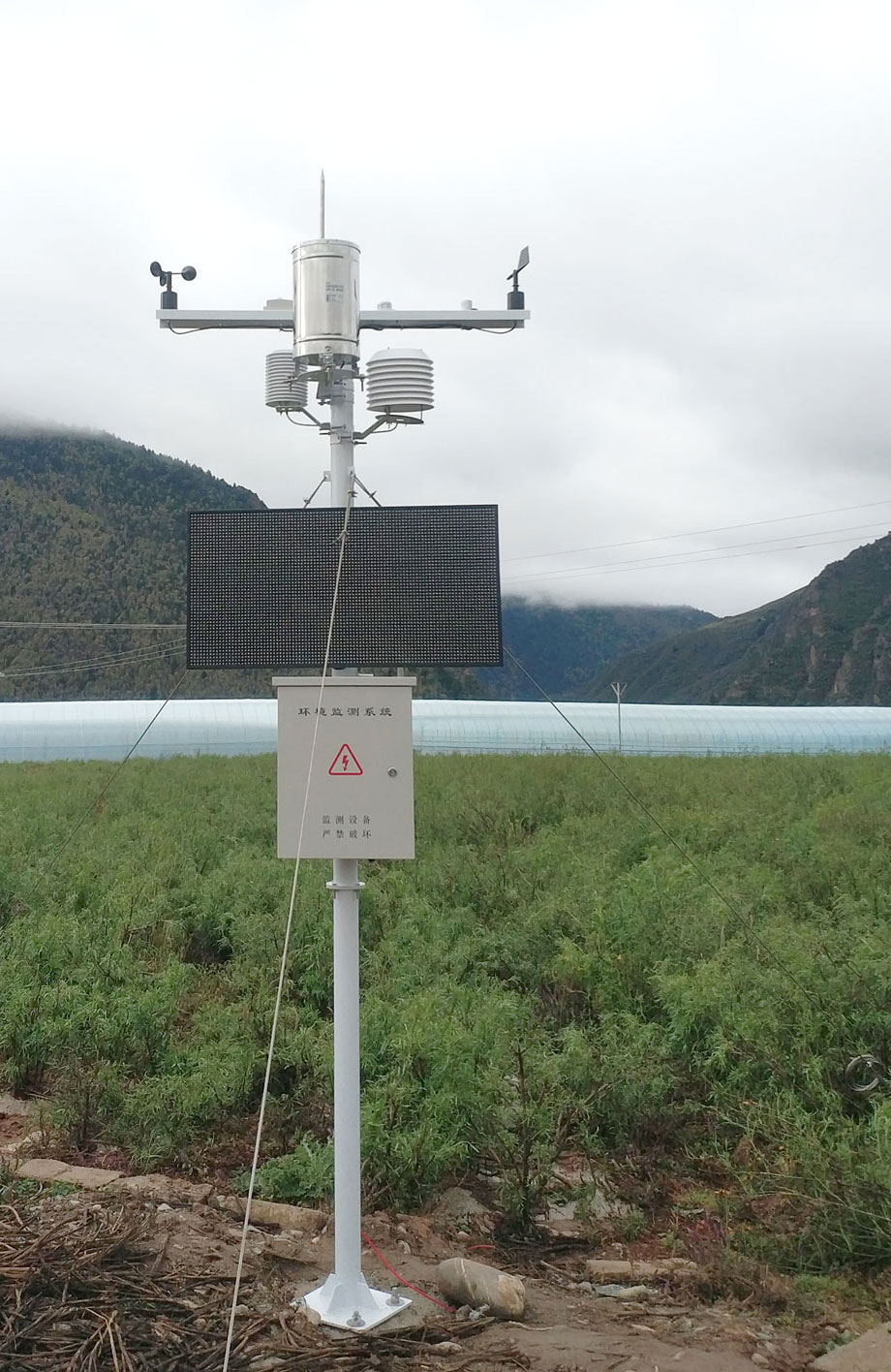
Causes:
- Poor connection in wired or wireless communication lines.
- Signal interference or network congestion.
Solutions:
1. Ensure secure connections in communication lines.
2. For wireless devices, consider signal interference; adjust antenna position or replace communication modules.

Stable operation of automatic weather stations is vital for meteorological monitoring and forecasting. Understanding common faults and their solutions enables users to swiftly restore device functionality, ensuring data continuity and accuracy. Regular maintenance and calibration are also key to extending equipment life and enhancing data quality.
This article aims to provide valuable references for global users, aiding in the smooth operation of meteorological monitoring. If you encounter other issues during use, feel free to contact the technical support team for further assistance.
Prev:RS485 sensor data transfer to server/cloud platform
Next:Standards and Requirements for Weather Station Equipment Construction
Related recommendations
Sensors & Weather Stations Catalog
Agriculture Sensors and Weather Stations Catalog-NiuBoL.pdf
Weather Stations Catalog-NiuBoL.pdf
Related products
 Combined air temperature and relative humidity sensor
Combined air temperature and relative humidity sensor Soil Moisture Temperature sensor for irrigation
Soil Moisture Temperature sensor for irrigation Soil pH sensor RS485 soil Testing instrument soil ph meter for agriculture
Soil pH sensor RS485 soil Testing instrument soil ph meter for agriculture Wind Speed sensor Output Modbus/RS485/Analog/0-5V/4-20mA
Wind Speed sensor Output Modbus/RS485/Analog/0-5V/4-20mA Tipping bucket rain gauge for weather monitoring auto rainfall sensor RS485/Outdoor/stainless steel
Tipping bucket rain gauge for weather monitoring auto rainfall sensor RS485/Outdoor/stainless steel Pyranometer Solar Radiation Sensor 4-20mA/RS485
Pyranometer Solar Radiation Sensor 4-20mA/RS485
Screenshot, WhatsApp to identify the QR code
WhatsApp number:+8615367865107
(Click on WhatsApp to copy and add friends)