

— Blogs —
—Products—
 Consumer hotline +8618073152920
Consumer hotline +8618073152920 WhatsApp:+8615367865107
Address:Room 102, District D, Houhu Industrial Park, Yuelu District, Changsha City, Hunan Province, China
Technical Support
Time:2024-05-25 17:53:53 Popularity:1136
What are the common failures and problems of automatic weather station
Automatic weather station common failures and problems can be summarised in the following categories, with specific fault performance:
I. Collector-related faults
1. The collector cannot be switched on, and there is no response after switching on.
2. Long beep after the collector is switched on.
3. The computer (background) and the collector can not communicate with each other.
4. The collector cannot store data.
5. Collector display does not show or splash screen.
6. The collector key has no sound or part of the insensitive.
Second, the weather station sensor failure
1. Temperature sensor value is abnormal, may be with the nearby automatic station data difference or historical extreme value gap is large.
Possible causes: environmental interference, sensor damage or water, line false connection.
2. Rainfall sensor data is inaccurate or no data.
Possible causes: rain barrel funnel clogging, poor contact between the sensor and collector channel, sensor damage.
3. Wind direction sensor wind direction to maintain a certain data for a long time.
Possible causes: poor contact between the sensor and collector, power supply is not normal, line disconnection.
4. wind speed sensor wind speed value is obviously large or small.
Possible causes: sensor damage, power supply is not normal, collector channel problems.
Third, the power supply system failure
1. Power supply failure, no response to the collector power indicator after powering up, unable to start the machine.
Solution: Check the battery voltage and solar panels, charging circuit work status.
2. Abnormal solar power supply, resulting in equipment can not work properly.
Solution: Check the connection status of solar charge controller, battery and solar panel.
Fourth, communication transmission failure
The sub-station is not online, manifested as the client sub-station lights up yellow.
Possible reasons: network, central station platform problems.
Solution: Contact the central station or conduct remote parameter testing.
V. Other common failures
Ambient temperature and humidity values are incorrect or 0.
The value of air pressure is incorrect or 0.
Radiation or illumination value is incorrect or 0.
For the automatic weather station common faults and problems, the following are some specific solutions and steps, designed to help users clear and effective troubleshooting and repair:
I. Collector-related faults
1. The collector can not be switched on or no response after switching on:
Check whether the power connection is normal and ensure stable power supply.
Check whether there are loose or damaged parts inside the collector, if so, need to be tightened or replaced.
2. Abnormal communication between the collector and computer:
Confirm that the communication cable is connected correctly, try to replace the communication cable for testing.
Check the communication settings of the collector to make sure that they are consistent with the software settings of the computer.
Check the serial port device manager, confirm whether the serial port is working properly.
Second, the sensor failure
1. Temperature sensor value is abnormal:
Check whether the environment around the sensor is interfering with the temperature, if so, the source of interference needs to be excluded.
Check whether the sensor is damaged or water, if so, need to replace the new sensor.
Check whether the connection line between the sensor and the collector is false, if so, need to be reconnected.
2. Rainfall sensor data is inaccurate or no data:
Clean the rain barrel funnel to make sure it is not clogged.
Check whether the connection line between the sensor and the collector is normal, if there is poor contact, need to be reconnected.
Replace the rain sensor to ensure that the sensor itself is not damaged.
3. Wind direction and wind speed sensor failure:
Check whether the connection line between the sensor and the collector is good, if there is disconnection or poor contact, need to be reconnected.
Check whether the power supply is normal, if abnormal, need to check the power supply line and power supply equipment.
Replace the sensor to ensure that the sensor itself is not damaged.
III. Power supply system failure
1. Power supply failure:
Check whether the battery voltage is normal, if the voltage is too low, need to replace the new battery.
Check whether the solar panel is damaged or covered, if so, need to clean or replace the solar panel.
Check whether the charge/discharge controller works normally, if any, need to replace the new controller.
Fourth, communication transmission failure
The sub-station is not online:
Check whether the network connection is normal, if there is any problem, you need to contact the network service provider to solve the problem.
Check whether the central station platform works normally, if there is any problem, you need to contact the platform administrator to solve the problem.
Remotely test the parameter settings to ensure that the settings are correct.
V. Other Common Failures
Environmental temperature and humidity, air pressure, radiation and other values are abnormal:
Refer to the troubleshooting method of the corresponding transmitter to check and repair.
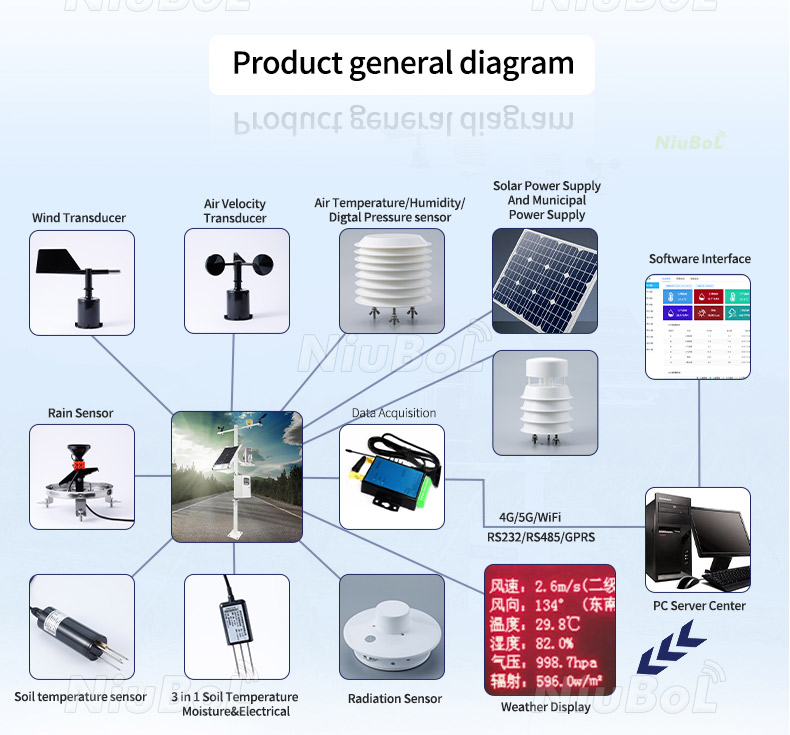
Summary:
When carrying out troubleshooting and repairing, you should first confirm the fault phenomenon, and then gradually investigate the possible causes according to the fault phenomenon.
In the process of troubleshooting, attention should be paid to checking the power supply, wiring, sensors and other key components to ensure that they work properly.
For faults that cannot be identified, you can refer to the manual of the device or contact the technical support staff of the device manufacturer for assistance.
When carrying out fault repair, attention should be paid to safe operation to avoid greater losses caused by improper operation.
If none of the above methods are effective, the following more detailed and systematic steps can be taken to further investigate and solve the malfunctions and problems of the automatic weather station:
1. Re-evaluate the fault phenomenon:
Reconfirm the fault phenomenon to ensure that there is no bias in the understanding of the problem.
Check whether you have missed any factors that may affect the equipment, such as electromagnetic interference, harsh environments, and so on.
2. Check the hardware in depth:
Weather Stations Sensors:
Conduct a comparison test of the sensor using standard instruments to confirm whether the sensor is damaged.
Check that the sensor's connecting wires are intact and free of breaks or false connections.
Weather Stations Collector:
Carefully inspect the internal circuit boards and components of the collector for obvious damage or burn marks.
If available, try to replace certain key components inside the collector, such as the power module, communication module, etc.
Power supply system:
Use a tool such as a multimeter to test the voltage and current output of the battery and solar panel to ensure that they meet the requirements of the device.
Check whether there is any break or short circuit in the power supply line, especially the connector part.
3. Software check and upgrade:
Check the software version of the device to see if there are available updates or patches.
If necessary, try to upgrade the software version of the device to solve possible software faults.
4. Contact technical support:
If none of the above steps can solve the problem, it is recommended to contact the device manufacturer's technical support team or professional maintenance personnel.
Provide detailed fault phenomena and troubleshooting steps so that they can locate the problem and give solutions more quickly.
5. Backup and restore data:
In the process of troubleshooting and repairing, don't neglect the backup and restoration of data.
Ensure that important data has been properly stored in case of data loss in case the device cannot be repaired.
6. Record and document:
Record the entire troubleshooting and repair process in detail, including each step of the operation, the tools used, test results, etc..
This not only helps them to review and summarise their experience, but also provides a reference for future troubleshooting.
7. Preventive measures:
After the problem is solved, analyse the cause and root cause of the fault and formulate corresponding preventive measures.
For example, strengthen the daily maintenance and repair of the equipment, regularly check the operating status of the equipment, avoid exposure of the equipment to harsh environments and so on.

In short, when an automatic weather station fails and conventional methods fail to solve the problem, it is necessary to take more in-depth and systematic investigation steps. At the same time, do not neglect the backup and recovery of data and the formulation of preventive measures.
Prev:Building program of the smart greenhouse system
Next:Installation and maintenance of automatic weather stations
Related recommendations
Sensors & Weather Stations Catalog
Agriculture Sensors and Weather Stations Catalog-NiuBoL.pdf
Weather Stations Catalog-NiuBoL.pdf
Related products
 Combined air temperature and relative humidity sensor
Combined air temperature and relative humidity sensor Soil Moisture Temperature sensor for irrigation
Soil Moisture Temperature sensor for irrigation Soil pH sensor RS485 soil Testing instrument soil ph meter for agriculture
Soil pH sensor RS485 soil Testing instrument soil ph meter for agriculture Wind Speed sensor Output Modbus/RS485/Analog/0-5V/4-20mA
Wind Speed sensor Output Modbus/RS485/Analog/0-5V/4-20mA Tipping bucket rain gauge for weather monitoring auto rainfall sensor RS485/Outdoor/stainless steel
Tipping bucket rain gauge for weather monitoring auto rainfall sensor RS485/Outdoor/stainless steel Pyranometer Solar Radiation Sensor 4-20mA/RS485
Pyranometer Solar Radiation Sensor 4-20mA/RS485
Screenshot, WhatsApp to identify the QR code
WhatsApp number:+8615367865107
(Click on WhatsApp to copy and add friends)